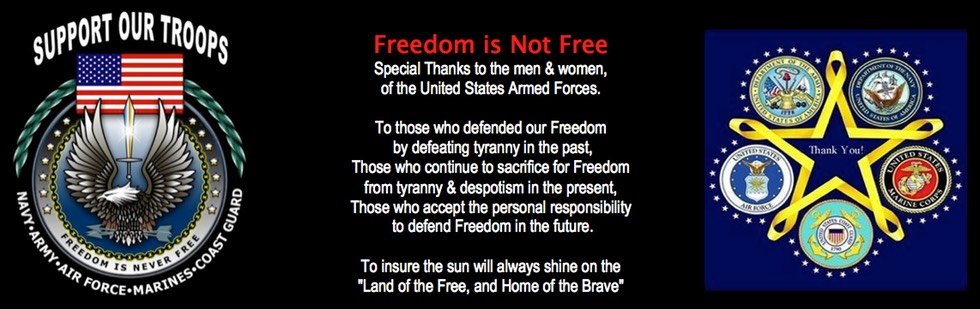Mobile Video System Use Requirements
Basic PC Skills Are Required
Principles govern, so “Agency implies Stewardship”
The Mobile Digital Video Recorders (MDVR) we provide operate on a PC program viewer program called a Graphical User Interface or GUI.
These programs have been designed to be intuitive and require no formal training to operate the program, as long as the user possesses basic PC skills. This is where some problems with PC skills begin for some who are not well versed in the use of their district or company computers.
The use of these Video Player programs is predicated on the requirement that the customer of this high-tech video file management tool has authorized personnel who will be operating this program who are competent with the basic operation of their own company PCs.
Companies lacking a trained PC competent authorized user for this system will need to have their designated persons trained on the basic use of their company PC prior to using this product, as lack of basic PC operation skills and use could compromise the integrity of the product application, the video files and possibly their admissibility as evidence in a court litigation procedure.
The manufacturer and their representatives are not responsible, licensed, or certified to train users of this program, on the basic functions of a customer or company’s own company PCs.
It is solely the responsibility of the customer to learn how to operate their own PC before implementing a product that requires a video file review on their company PC.
The use of a PC-based software-driven Video File Playback system requires the customer to understand and be capable of doing the following minimum functions:
Open an Internet Browser and enter a web address.
Know how to download Software files from a website.
Know how to open a zipped file on your PC.
Know how to run an installation program on your PC.
Know how to save a file on your PC.
Know how to transfer or move a file on your PC.
Know how to browse for a file on your PC.
Know how to send a saved file by e-mail on your PC.
Know how to insert an SD card into a USB Card Reader.
Know how to save a file to a portable digital storage device.
Know how to “Right-click” and select “Run as administrator”.
Be the Administrator of the PC or have the IT person available.
ABV Free Lifetime Technical Assistance BEGINS when the Video Player application has been successfully installed on the customer's PC.
At This point, ONLY, does ABV’s Free Lifetime Technical Assistance begin.
Basic PC skills are a requirement of all who intend to operate these products; there is no mechanism to do remotely for a customer what that customer of a PC software-driven Video Player program must do for themselves.
Special Notice Regarding Wi-Fi & 4G/5G CMS Network Systems Only
In simple terms, if you do not have a competent in-house Network Administrator with at least the training and certification of a Microsoft Certified Systems Administrator (MCSA) who will be installing the Wi-Fi & 3G/4G CMS, setting up the Wi-Fi & 3G/4G MS, operating the Wi-Fi & 3G/4G CMS program who are competent with the operation of their own company Wi-Fi & 3G/4G CMS Server Network and mail server networks, then you should not be purchasing the Wi-Fi & 3G/4G Network driven module for the SD4HW & SD4HC systems.