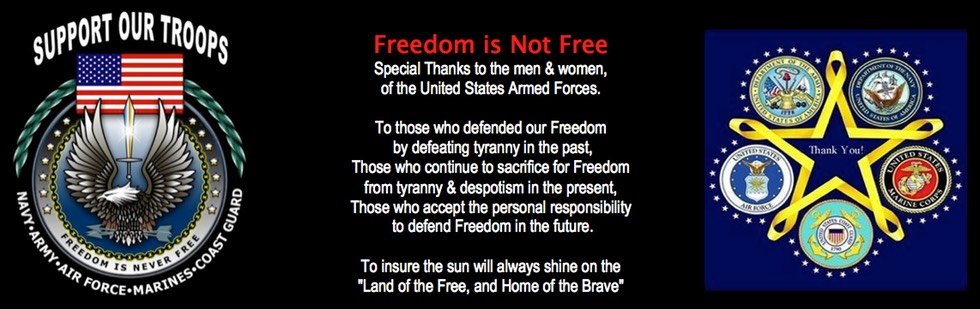So the basic understanding of how the customer’s PC is a minimum requirement, as the video player provided will be downloaded to the customer’s PC, then opened, and the files will be viewable through the use of the provided Video Player.
Basic Customer PC Skills Are Required
It is solely the customer's responsibility to learn how to operate their PC before implementing a product that requires a video file review on their company PC. The use of a PC based software-driven Video File Playback system needs the customer to understand and be capable of doing the following minimum functions:
- Open an Internet Browser and enter a web address.
- Know how to download Software files from a website.
- Know how to open a zipped file on your PC.
- Know how to run an installation program on your PC.
- Know how to save a file on your PC.
- Know how to transfer or move a file on your PC.
- Know how to browse for a file on your PC.
- Know how to send a saved file by e-mail on your PC.
- Know how to insert an SD card into a USB Card Reader.
- Know how to save a file to a portable digital storage device.
- Know how to “Right-click” and select “Run as administrator.”
- Be the Administrator of the PC or have the IT person available.
Basic PC skills are required for all who intend to operate these products.
Those operating these systems on school PCs may require the assistance of the IT persons to download executable files as most IT departments have a protective program restricting applications from being executed by anyone other than IT personnel.
Windows Operating System Versions
The Video Player Programs provided with these school bus video observation camera systems run on most versions of the Windows Operating Systems, including 0S-7, 0S-8, OS-10 and newer versions, as they are introduced with updated versions of the Video Player software available for free download from our Customer Resources link on our websites.
Enhanced Video File Security
Important Note; Enhanced Video File Security: Unauthorized users cannot see and or play files on their PC w/o Dedicated Video Player software. Most PCs will not recognize SD card file format unless the dedicated video file Player Program runs on the PC.
Over the last 30 years, we have assisted those in the below passenger transportation video camera markets in navigating the new and unfamiliar learning curve:
Private Service Contractor Charter Transport Compliance Bus Camera System is a private carrier application, so they do not have the same level of IT protection on their PCs. Hence, it is often much easier to get them started as they can download the software on their own, and once downloaded, the Video Player Program is mostly intuitive, with little direction needed.
Special Needs Wheelchair School Bus Video Surveillance Systems are a public school application, so the levels of PC protection will be much more restrictive. so they can download the zipped version of the video Player as that is the most likely way to get the download without requiring the IT personnel to do it for them.
Head Start Pre-K Pre-School Nursery School Child Safety Bus Camera Recorder systems are a public school application, so the levels of PC protection will be much more restrictive. so they can download the zipped version of the video Player as that is the most likely way to get the download without requiring the IT personnel to do it for them.
Alternative School & Juvenile Detention Bus Security Camera-equipped school buses are public school applications, so the levels of PC protection will be much more restrictive. so they can download the zipped version of the video Player as that is the most likely way to get the download without requiring the IT personnel to do it for them.
Before & After Care School, Child Day Care Pickup In-vehicle Shuttle Safety Cameras is a private carrier application, so they do not have the same level of IT protection on their PCs. Hence, it is often much easier to get them started as they can download the software on their own, and once downloaded, the Video Player Program is primarily intuitive, with little direction needed.
Transportation Ministry Youth Activities Church Bus Camera Systems is a private carrier application, so they do not have the same IT protection on their PCs. Hence, it is often much easier to get them started as they can download the software on their own, and once downloaded, the Video Player Program is primarily intuitive, with little direction needed.
Once the Video Player software is downloaded and installed on their PC, the user must be able to Right-click on the application and select from the pull-down window choices “Run as administrator.”
System Administrator Access Required:
In some later versions of the Windows OS, the application for the Video Player must be downloaded and installed by the System Administrator, as that is the only way to ensure all the files are correctly loaded, as limited permissions may not permit all files to initialize.
Some PC Operating Systems limit access permissions and control and require applications to be downloaded, opened, and run as an Administrator, making Limited User access problematic for the proper operation of the programs. The customer's responsibility is to secure IT authority to run the video player or CMS programs as Administrator if the customer's PC operates in a limited-access user environment. ABV is not responsible for non-compatible customer network problems.
Should you have any questions or concerns or require more information about Testudo Lifetime System Warranty School Bus Camera Systems, various applications or School Bus Student Transportation Video Camera Recorder configurations, please let us know. We will be happy to offer our 35+ years of market experience in sales and service of digital recording devices to respond to your concerns or questions.