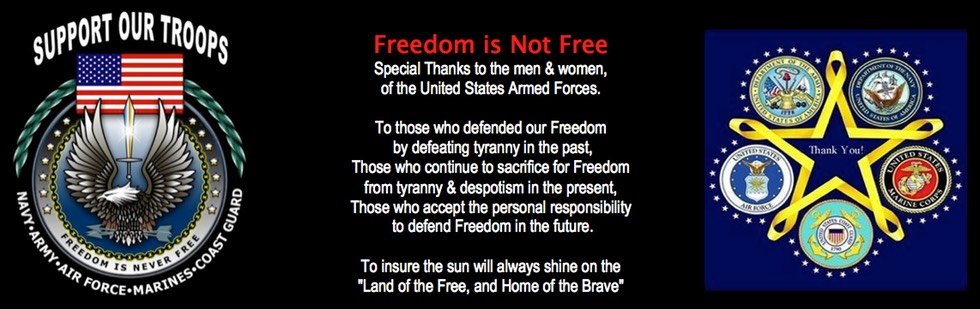Paratransit Assisted Living Adult Day Care Shuttle Camera systems are also different from Non-Emergency Medical Transport Surveillance Camera systems, but all share similar concerns by those who invest in them for the reduction of risks and liability associated with passenger transport.
So in spite of the differences between them, the questions asked for each are similar, as those who use them on a daily basis face the same learning curve, same service-related issues due to the function and variables of those systems.
In the last 30+ years in the Contractor Student Transportation Cameras & School Bus Camera Surveillance market, we have received many services calls for technical support with regard to the proper use, applications, and operation of the system we provide.
There is a learning curve with any new technology or product and Contractor Student Transportation Cameras & School Bus Camera Surveillance products are no different in this respect as what is unfamiliar and not routine often is more difficult to embrace.
What follows are some of the most common Customer technical Service Related issues we have assisted customers with over the last 30+ years.
#1 “How difficult is it to install?”
Installation of cameras systems in a school bus is time-consuming due to what might be required to run the rear camera to the back of the bus. Some older buses have metal conduit trays for the wiring and they can have up to 60 screws holding the pannels up that must be removed and reinstalled, so it takes time, but the work itself does not require a high skill level, most of those who performed these installs in the past for ABV have been active military or law enforcement officers, as they have already passed every background check for work on govt property (Nuke power & military base installs in the past require a high level of security).
EMS Vehicle camera system installs, like Non-Emergency Medical Surveillance Camera systems are much harder as the vehicles are pathogen sealed and the passenger compartments are isolated from the front driver's compartments by design. Police Patrol Wagon Suspect, Prisoner & Inmate in-Custody Transport Camera installs also take longer for similar reasons as the cables must be run to the isolated cells in the back of the vehicle.
Waste Management Safety Cameras & Armored Car Transport Surveillance Camera systems share the added complexity of heavy plate steel over most of the vehicles making wire routing challenging as any access holes are often much harder to drill due to the heavy steel plating.
In general, if you think of the camera optical eyes like speakers this system is as easy to install as a car stereo; same 3 wire power connections, run the cameras 1 cable connects and powers each camera and mount the DVR as you would the stereo receiver, this is simple to install for any who are familiar with vehicle-based power systems.
#2 “What do I need to watch the video files?”
The video files can be viewed directly on the DVR in the vehicle if desired via a plugin LCD display, the same display that is used to aim cameras and program the DVR menu. In general, all fleet vehicle video camera systems work on Windows software so a PC is required to play the video playback software, view the files, make archives or video clips and screenshots.
ABV is a Mac dedicated business, so we run Parallels on our iMacs with licensed copies of Windows OS running on them for testing, vetting, and simulation.
#3 “How complicated is it to save a video clip to send to someone?”
When the video clip is played on the PC you can then right-click the file name and archive the file to your PC hard drive for transfer. You can also use the video clip tool to make a short clip of the video in question, which will then be saved on your PC hard drive.
Please Note; Video clips have audio tracks, meaning a short clip of “Tommy choking Johnnie” on the bus may seem like what is needed to send to the parents involved. However, if the driver is doing his best to focus on the road while driving children, were he to shout to them “Stop fighting and sit down in your seats or I will park this bus and come back there and …….”. Clearly, this would be a horrible choice of words for the driver to say but it does happen in stressful situations, and were this to be sent to a parent the results could overshadow the actual incident in the question of boys fighting on a bus.
Do not send video clips unless you have listened closely to the audio track on the file.
#4 “Can I have cameras turn off 30 minutes after the bus shuts down?”
The short answer is Yes.
When systems are used in Special Needs Wheelchair Lift Bus Camera application you are faced with the same need for post ignition recording that you would also find in:
- Elderly Day Care Shuttle & Assisted Living Transportation Vehicle Video Camera systems
- Police Patrol Wagon Suspect, Prisoner & Inmate in-Custody Transport Camera systems
- Paratransit Driver Safety Video Camera Surveillance Systems
Meaning you often need additional time after the vehicle is shut down to record the exiting of the vehicle for those that will require additional time, such as Wheel Chair Lift operation, police unlocking the compartments and removing shackled prisoners, or drivers assisting elderly passengers in exiting the vehicle in Elderly Assisted Living Shuttle Camera Surveillance applications.
The customer selectable setting in the menu can add minutes or hours of post ignition time to accommodate these post ignition recording needs.
#5 “Do I need additional cameras for monitoring the wheelchair lift?”
Yes.
The liability risk of the Special Needs Camera in a Wheel Chair Lift bus exceeds all other risks in the school bus applications due to the fact the passenger is often restrained by straps and belts and is locked into the lift by the driver or assistant, and then is under their control for the entire process of the lift operation should someone make a mistake, not lock their chair in the lift, not have then supported or harnessed in properly, often the passenger would be unable to prevent the damage that they may suffer.
#6 “How to handle calls the bus did not stop at the scheduled stops on time?”
Should you purchase the GPS-equipped systems, you have a built-in means to visually document the entire bus route, time and date stamped. So if a parent tells you their child keeps missing the bus because the bus is arriving early, you can verify or prove this to be false using the video playback software.
A simple screenshot of the bus sitting at the stop in question door open, no one getting on, that is time and date stamped may be enough to let the parent realize their child was lying.
This kind of realization may be life-changing to the proud parent, so great care must be taken to ensure the metaphorical halo on their little angel is not tarnished too badly.
It may be necessary to provide a screenshot to the parents in order to verify the fact their child may have lied to them, the bus was on time, stopped for them to get in and they were not outside to get on the bus as they overslept or simply did not want to go to school today.
The current laws now on Truancy, force the parent to ensure the child is attending school or they may get fined or charged with a crime, so now more than ever GPS equipped School Bus video Surveillance systems with GPS is a good investment.
#7 “How do I prove the drivers are not speeding to those who call and complain of speeding?”
Once again investing in a School Bus Video Camera system with GPS provides you with a built-in means to visually document the entire bus route speeds, time and date stamped. So if a parent tells you the bus is speeding down their streets, you can verify or prove this to be false using the video playback software.
A simple screenshot of the bus passing their house on the day they claimed it was speeding with the speed of the bus in the Metadata screen overlay will prove to them the bus is not speeding.
Those inclined to be compassionate at this point might want to mention the bus is diesel, has really large exhaust pipes, and makes a lot of noise even when going slow if it is in a low gear, often sounding like a car going much faster.
Waste Management Recycling Service vehicles are often accused of speeding due to the noise the engine makes when hauling a full truck up a hill.
#8 How do I prove my driver is not texting?
The Driving While Texting (DWT) Epidemic is a common problem often reported in passenger applications such as: - Special Needs Wheelchair School Bus Camera systems
- Elderly Day Care Shuttle & Assisted Living Transportation Vehicle Camera systems
- Casino Customer Shuttle Bus Video Surveillance Safety Cameras
- Paratransit Driver Safety Video Camera Surveillance Systems
Due to the federal mandate now regarding Texting While Driving a passenger vehicle, many have reported drivers they believe were texting while in the operation of the vehicle putting the lives of those passengers at great risk if this is true.
The easiest way to prove or disprove this has occurred is to have a camera in a strategic position that can capture what the driver is doing while driving. Should they be Texting While Driving this needs to be known so it can immediately be dealt with at a management level.